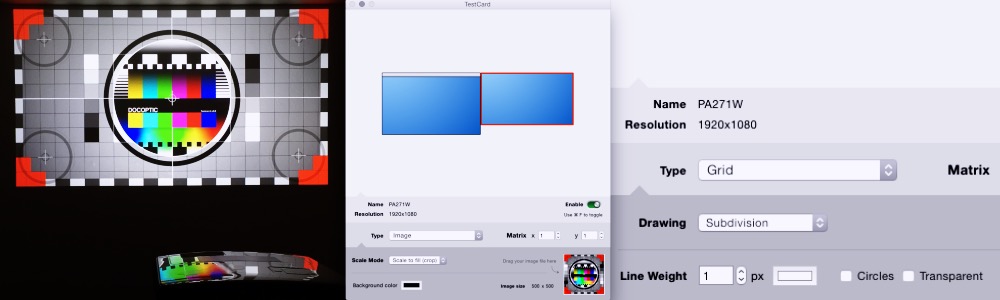Platform(s): Mac (Requires OSX 10.8+)
What is it?
Lumen is a realtime, software video synthesizer for Mac OSX. It uses a semi-modular patch system that simulates analog video synthesis and accepts inputs from different sources such as your Mac’s camera and Syphon applications. The simple interface allows easy creation of generative visuals with limitless possibilities. Lumen can also be used to generate effects from video sources or as a standalone live visual performance tool that can output to a secondary display such as a projector.
How does it help me as a VJ or Video DJ?
Lumen provides endless possibilities for creating generative VJ content. The app is easy to use and supports Syphon which can display Lumen’s output inside of your favorite VJ or Video DJ software. The unique X/Y control pad allows for a fun way to improvise, with the ability to save presets (aka snapshots) which you can dynamically manipulate on the fly. Lumen is a fun way to create visuals through experimentation. Create simple shapes using the standard knobs or get deep into the patch system to create complex feedback loops and effects.