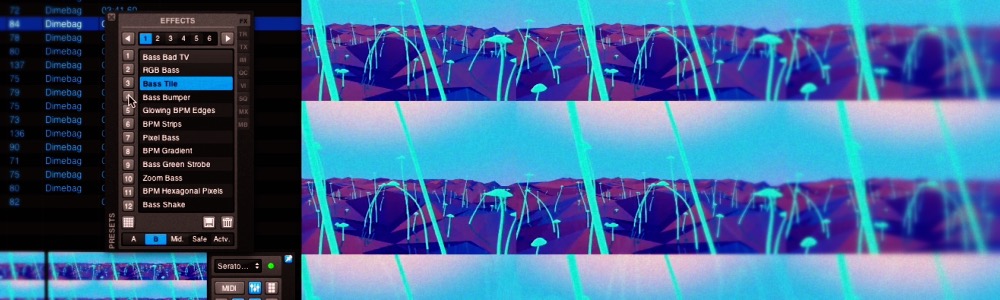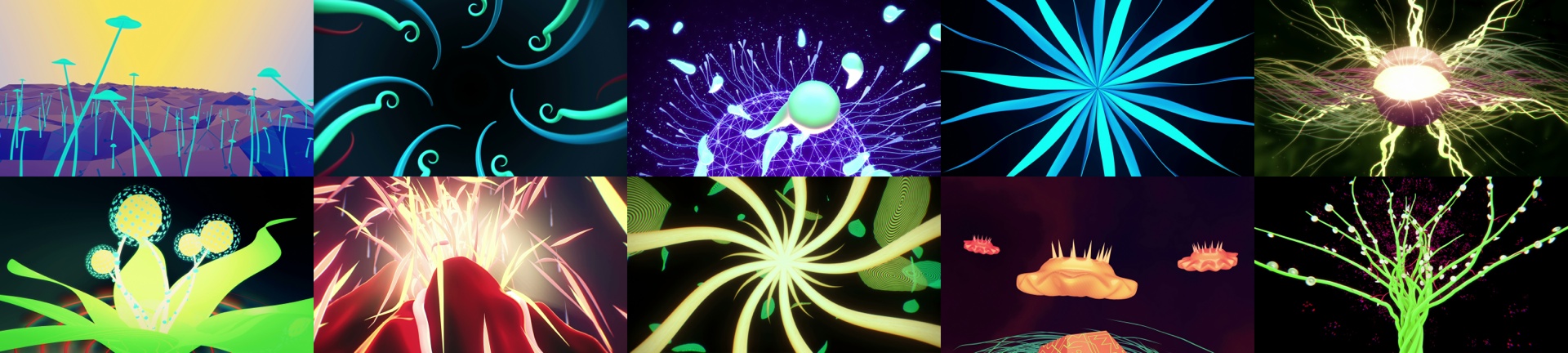Our latest visuals release Geoburst was born out of a need to add some fun and dynamics to live visual performances. These were crafted specifically for on-the-fly triggering but they can also be used as loops, especially when BPM synchronized.
The main set, Geoburst consists of 20 one-shot visual loops of various abstract, custom-made fully 3D geometric shapes animated with decays to fade from existence. We’ve released a free set called Geoboom which is a sample of Geoburst to play around with and see how fun it is to bang out these one-shots.
• Geoburst Visual Set
• Geoboom Free Visual Set
We hope you enjoy yet another DocOptic visuals release and a sincere thanks to all of our viewers, followers, and users!