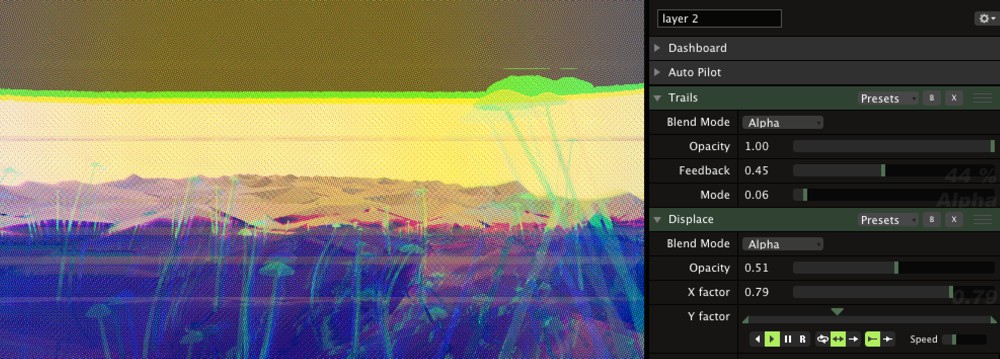October 29, 2014
CoGe semi-modular VJ software was updated to version 1.6 today with the following features:
• Layer Controls: move, scale, rotate, position and opacity sliders added to all layer-style gadgets.
• OpenGL Shader based blend modes: super-fast new blend modes for the Layer Groups.
• A new, Native Image player module.
• Now you can preview the Media Banks.
• Support for playback of Vuo Compositions.
• and more!
Visit the CoGe website today to try out a full-featured demo or download the update if you are an existing CoGe user.