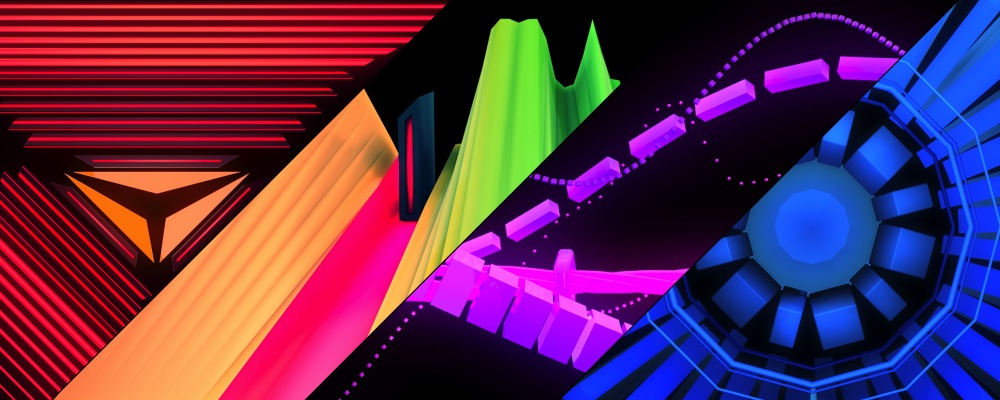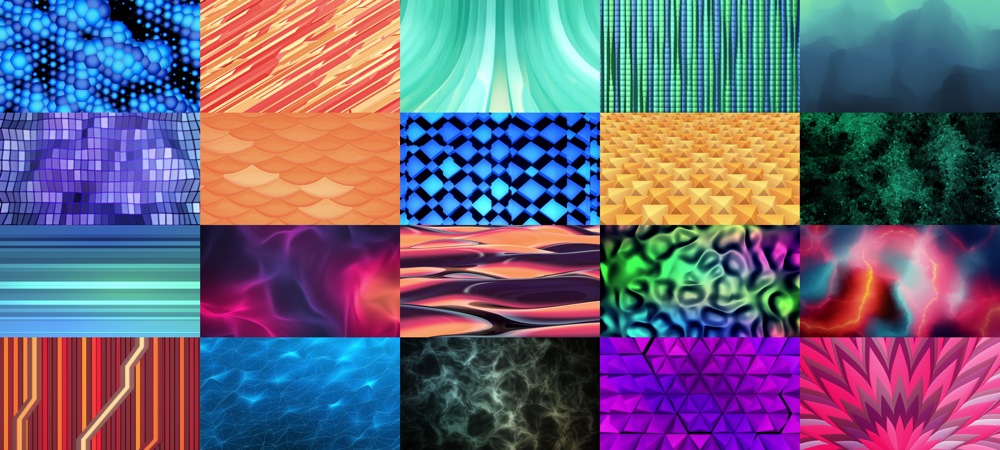We’re ending 2014 on a high note with a one last fun release! Audioptics is a set of 10 seamless BPM synchronized visuals inspired by audio meters, analyzers, and waveforms. These VJ loops were created at 120 BPM and can be beat matched to any tempo in your visuals software.
To give you a feel for “Audioptics” we’ve made a new, free 120 BPM VJ loop called “Coilights” available for download now!
→ Audioptics (Set)
→ Coilights (Free VJ Loop)
Happy holidays and happy new year to all of you. Thanks for making 2014 a special year for all of us at DocOptic. Cheers!